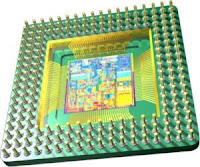In the past, the standard equipment of most computers was simple and almost preordained—one serial port and one parallel port, typically as part of their motherboard circuitry. Modern standards are phasing out these ports, so we'll consider them (for purposes of this book) legacy ports. Today, new and wonderful port standards are proliferating faster than dandelions in a new lawn. Hard-wired serial connections are moving to the new Universal Serial Bus (USB), whereas the Infrared Data Association (IrDA) system and oddly named Bluetooth provide wireless links. Digital video connections use FireWire, also called IEEE 1394. Even the simple parallel port has become an external expansion bus capable of linking dozens of devices to a single jack.
The ports are the jacks or connectors you'll find on the back of most desktop computers or scattered around the edges of notebook machines. They come in various sizes and shapes, meant to match special connectors unambiguously.